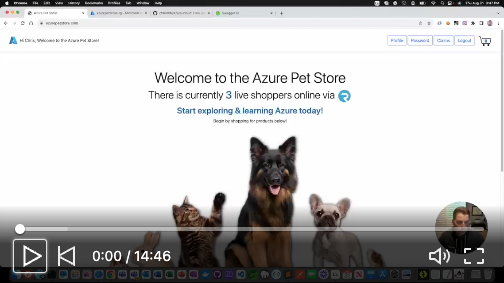Chris Tremblay

LinkedIn
chris.tremblay@microsoft.com
christremblay.com
azurepetstore.com
View my Microsoft Learn Module https://aka.ms/learn-about-containers-on-azure-with-chris
Azure Pet Store Learning Guides
Often, it is handy to have an N-Tiered Azure architected deployment ready to go, complete with functional code, CI/CD and various services for you to experiment Azure with. Since it is usually hard to find one that hits many of the App Dev Services of Azure, I’ve decided to build one. Perhaps you’re learning new Azure technologies, giving Azure demos, looking for a prototype with Azure or simply just curious about Azure, these guides will get you on your way to running a full Hypothetical Azure Pet Store Application and its dependencies, using the Azure technologies illustrated below. Already built and cloud agnostic are a Pet Store web app and 3 Pet Store micro services that you can deploy into Azure App Service (petstoreapp) and Azure Kubernetes Service (petstorepetservice, petstoreproductservice & petstoreorderservice). You will first build and run these locally (optional) and slowly add in the other services depicted (Azure B2C, Application Insights, API Management, Function App, Power App, Regression Suite etc…). These applications were built with Java/Spring Boot and while the guides are not necessarily focused on coding (not required) you are encouraged to build/deploy them locally (All you need is Docker locally) to get the full developer experience. You can however use Azure DevOps Pipelines and GitHub Actions to do the build & deploys for you and make changes directly in your cloud repository instead of locally.
For a video overview of Azure Pet Store click below
You can view the live deployment here https://azurepetstore.com

As mentioned above, the objective is for you to be able to learn and showcase the many uses of App Dev Services within Azure. Below are some of the useful scenarios that are currently available in these guides.
-
CI/CD into Azure App Service & Azure Kubernetes Service using Azure DevOps Pipelines and GitHub Actions
-
N-Tiered Architecture using Pet Store Application deployed to App Services and Pet Store Services deployed to Azure Kubernetes Service
-
N-Tiered Correlated Telemetry between the layers, allowing for Full End to End Reporting using KQL within Azure Application Insights
-
Authentication of Pet Store Application users via Azure B2C
-
API Management in front of Pet Store Services, ensuring Pet Store Application is subscribed to and requests are made within rate/quota limits
-
Blue/Green Deployments to Pet Store Application via Deployment Slots
-
Functional Spring Boot code showcasing the Azure SDK’s for integrating with these services
-
Azure Serverless (Logic Apps and Function Apps)
-
Azure Power Apps
-
Azure Service Bus
This is NOT official Microsoft documentation but rather an opinionated approach/guidance
This is hands-on and will be hands on keyboard. However, once complete, this will be running in your subscription and always readily available. The Pet Store Application and Pet Store Services are built with Java and Spring Boot. You’re welcome to import these into your IDE of choice, write code and/or contribute back, however that is not mandatory for these guides. As mentioned above, you can use Azure DevOps Pipelines and GitHub Actions to handle the build & deploys for you.
📝 Please Note, you will need an Azure Subscription and GitHub account for these guides. If not, you you can sign up here to get started.
00 - Setup your environment
Prerequisites and environment setup (Optionaly you can build/deploy locally)
01 - Build the Docker Images
Build the Docker Images
02 - Push the Docker Images to Azure Container Registry
Push the Docker Images to Azure Container Registy
03 - Configure App Service for continuous deployment
Configure App Service for continuous deployments of Azure Container Registry Docker image updates
04 - Configure Git Hub Action for CI/CD into App Service
Configure Git Hub Action for CI/CD into App Service
05 - Create an Azure Kubernetes Cluster and configure NGINX Ingress controller
Create an Azure Kubernetes Cluster
06 - Configure Azure DevOps Pipeline for CI/CD into Azure Kubernetes Service
Configure Azure DevOps Pipeline for CI/CD into Azure Kubernetes Service
07 - Connect PetStoreApp and PetStoreService Together
Connect PetStoreApp and PetStoreService Together
08 - Configure Apps to use Application Insights
Configure Apps to use Application Insights
09 - Configure API Management in front of PetStoreService
Configure API Management in front of PetStoreService
10 - Configure B2C for PetStoreApp Identity Management
Configure B2C for PetStoreApp Identity Management
11 - DataOps: Configure Azure DevOps Pipeline for CI/CD into Azure Databricks
Configure Azure DevOps Pipeline for CI/CD into Azure Databricks
12 - Configure Azure DevOps pipelines to execute automated regression tests
Configure Azure DevOps pipelines to execute automated regression tests
13 - Build and Deploy Azure Functions
Build and Deploy Azure Functions
14 - Build a Canvas Power App that uses a Custom Connector to Pull Data
Build a Canvas Power App that uses a Custom Connector to Pull Data
15 - Build a Logic App to send an email when a message is received in a Service Bus topic
Build a Logic App to send an email when a message is received in a Service Bus topic
16 - Build a Bicep IaC Template and Configure a DevOps Pipeline for Self Service Deployment of Azure Infrastructure
17 - Configure SignalR to send Real-Time Analytics to Client Browser
18 - Build an Intelligent and more Accessible Experience into your Application
Legal Notices
Microsoft and any contributors grant you a license to the Microsoft documentation and other content in this repository under the Creative Commons Attribution 4.0 International Public License, see the LICENSE file, and grant you a license to any code in the repository under the MIT License, see the LICENSE-CODE file.
Microsoft, Windows, Microsoft Azure and/or other Microsoft products and services referenced in the documentation may be either trademarks or registered trademarks of Microsoft in the United States and/or other countries. The licenses for this project do not grant you rights to use any Microsoft names, logos, or trademarks. Microsoft’s general trademark guidelines can be found at http://go.microsoft.com/fwlink/?LinkID=254653.
Privacy information can be found at https://privacy.microsoft.com/en-us/
Microsoft and any contributors reserve all other rights, whether under their respective copyrights, patents, or trademarks, whether by implication, estoppel or otherwise.